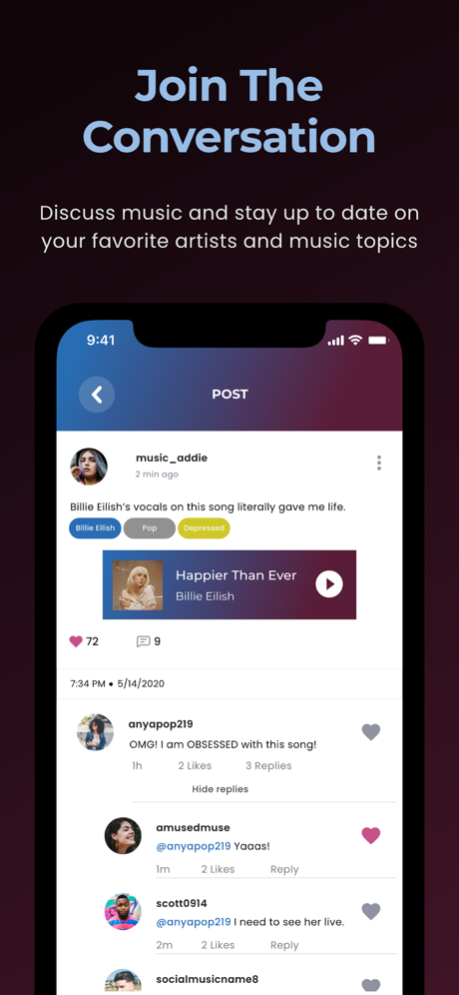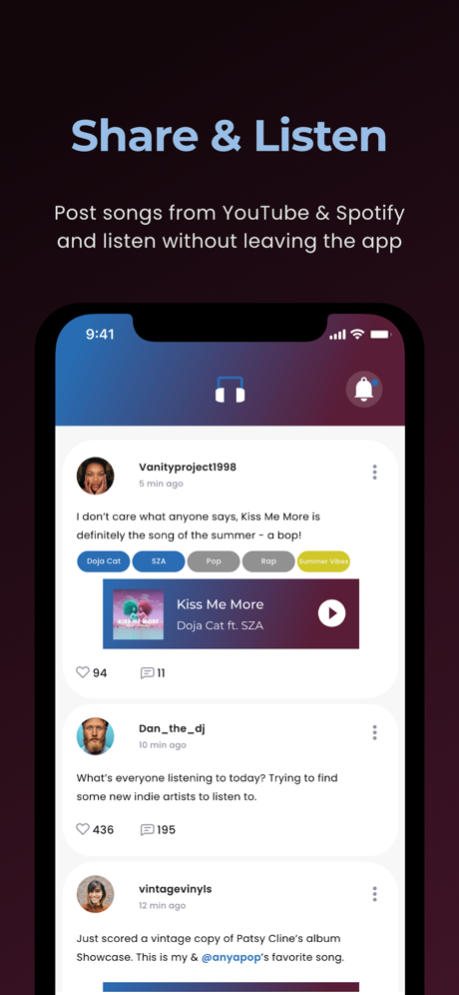Tamber 1.0.1
Continue to app
Free Version
Publisher Description
TAMBER is the social music app that combines music streaming with the power of social media. TAMBER connects to YouTube and Spotify so that you can share and listen to songs without leaving the app.
Sick of music streaming algorithms suggesting music you don’t want to hear? TAMBER’s community-driven music discovery means no algorithms – only the music you want to hear when you want to hear it. Create a community of like-minded music lovers who share your music interests to share, discuss, and discover music together.
TAMBER’s Features:
Listen
- Play songs from YouTube directly in the app as you browse, comment, and more.
- Connect your Spotify free or Premium account and listen to songs without leaving the app.
Discover
- Tag songs and posts with a vibe to let others know the mood, moment, or sound a song reminds you of.
- Tag songs with a genre to help improve their discoverability.
- Add your favorite artists, genres, and vibes to your profile page and unlock new music and people to follow
Discuss
- Discover new music searching by artist, genre, or mood.
- Expand your network by searching for users who share your music interests.
- Share music and moments with your friends and followers by posting songs to your feed.
- Follow your favorite music topics in the interest feed to see what people are saying and sharing about the music you love the most.
Oct 30, 2021
Version 1.0.1
Trends exist to be followed and since we want you to be updated at all times, we adjusted the latest version of the TAMBER application so it runs smoothly on the newest system available, as well as on older ones. Aside from that, we made a few alterations to the user interface to improve your experience when using the application, and at the same time fixed minor errors.
About Tamber
Tamber is a free app for iOS published in the Chat & Instant Messaging list of apps, part of Communications.
The company that develops Tamber is TAMBER MUSIC LLC. The latest version released by its developer is 1.0.1.
To install Tamber on your iOS device, just click the green Continue To App button above to start the installation process. The app is listed on our website since 2021-10-30 and was downloaded 0 times. We have already checked if the download link is safe, however for your own protection we recommend that you scan the downloaded app with your antivirus. Your antivirus may detect the Tamber as malware if the download link is broken.
How to install Tamber on your iOS device:
- Click on the Continue To App button on our website. This will redirect you to the App Store.
- Once the Tamber is shown in the iTunes listing of your iOS device, you can start its download and installation. Tap on the GET button to the right of the app to start downloading it.
- If you are not logged-in the iOS appstore app, you'll be prompted for your your Apple ID and/or password.
- After Tamber is downloaded, you'll see an INSTALL button to the right. Tap on it to start the actual installation of the iOS app.
- Once installation is finished you can tap on the OPEN button to start it. Its icon will also be added to your device home screen.